Integration Portal features for both internal and external application developers and API administrators include:
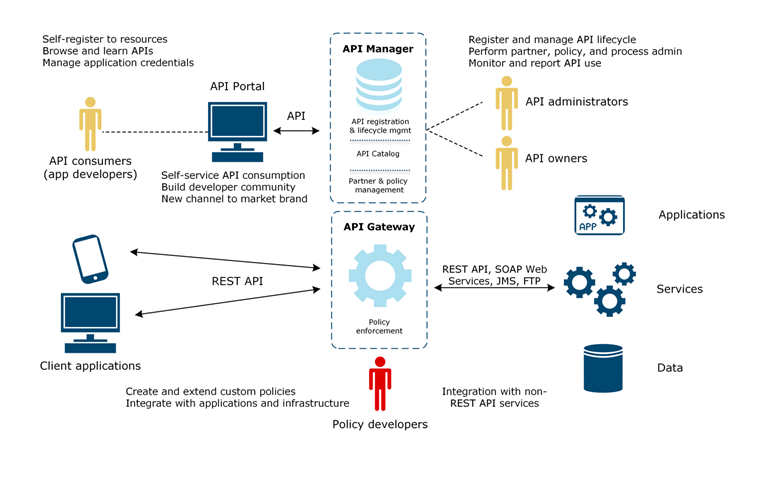
To view the details of an API or to test the API it is easy to use Postman. The API details page displays the basic details of the API, such as Name, version, base path, tags and available methods. To take a closer look of a method, click the method to expand it. You can view, for example, the following details:
Nothi allows registered developers on Nothi Shared Service Integration Portal to authenticate with token against a service on Nothi. Admins can selectively admit access to Services using Integration Portal Manager.
Nothi V2 or newer Developer Portal registration Service consumer with HTTPS Token based
Service user must register first in the portal for their application to get shared service access.
It is a long established fact that a reader will be distracted by the readable content of a page when looking at its layout.